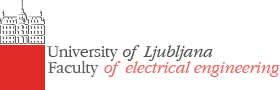- The Faculty
- Educational Process
- Students office
- Research
- Student Council
- Library
- Useful Information
- Workshops, Events and Conferences
- News
- Staff
- Student board
- Future students
- Calendar
- For students and visitors
- Quick links
- Sitemap
- Credits
EDUROAM
ACCESS TO FE/FRI WIRELESS NETWORK (WLAN)
Enrolled students create a username and password at the digital identity portal.
Installation instructions are available at OS (Slovene).
With the help and co-funding from the Ministry of Information Society (‘Ministrstvo za informacijsko družbo’ (MID)) we set up a WLAN on the Faculty premises. It operates according to IEEE 802.11b and 802.11g standards at the frequency band between 2,412 MHz and 2,472 MHz and allows transfer speeds up to 11Mb/s (version 'b') or up to 54 Mb/s (version 'g').
WLAN was co-financed by the Ministry of Information Society. Co-financing was restricted by the basic requirements:
- WLAN must be included in the European WLAN "Eduroam" network, which enables roaming in foreign WLAN networks (included in Eduroam) for FE/FRI staff members and students
- WLAN must allow for roaming of foreign members of the ‘Eduroam’ network
To provide a successful and secure connection into the ‘Eduroam’ network (and to enable the roaming of FE/FRI WLAN members in Eduroam and roaming of foreign Eduroam members at our faculty), we had to adjust the configuration of WLAN to meet some basic requirements of European WLAN.
You can find more information about the ‘Eduroam’ network at the following webpage Eduroam – personal access,
Access with computers running Windows XP and SecureW2 client
The computer that you want to use for accessing the WLAN must be equipped with a suitable WLAN network adapter, which supports 802.11b or 802.11g standards and must have a Windows XP SP1 (or SP2) operating system installed, with the Microsoft WPA patch. You can find out more about the tested network adapters and other OS at the Arnes webpage (Slovene), where you will also find installation instructions for different OS.
You can contact the for additional clarifications.